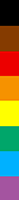How to use this website
Welcome to Rainbow Inclusion. The information on this website has been made or chosen by people who are lesbian, gay, bisexual, trans and gender diverse, intersex, queer and asexual, and have an intellectual disability. We worked together with the Deakin University research team and Inclusion Designlab.

The purple buttons near the top of the page will take you to more information about each topic. There is a button called ‘All Downloads’, which will take to you a page where you can see and download everything that is on this website.

The green button on the right will take you to information for allies and supporters.

If you know what you are looking for, you can write it in the search box at the top of the website. This will show you any information we have about that topic.

There is a dark red “Exit Quickly” button on the top of every page. This will take you to a Google search page. Use this button if you don’t want someone else to see you looking at this website.

There is a light red button that says “I want help now” on the top of every page. This will give you information on places you can call or text if you do not feel safe or if you feel very upset.

There is a blue button with a person in a wheelchair on the left of every page. Click on this button to change how the website looks so that you can use it better.

Most of the information here is in easy language, but not all of it. If a page or download is in easy language, it will have a small logo next to it. The logo says ‘easy language’ with a tick.

This website has a word list. Hard words are in bold, and have an underline. When you click on a hard word, you will go to the word list to see what it means. The word list is also called a glossary.

We hope you enjoy using Rainbow Inclusion.
You can also watch this in AUSLAN.